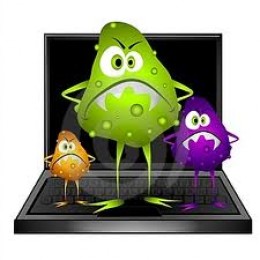How to Keep Your Computer Virus Free
10. Use common sense. It's always better to err on the side of safety. If you're unsure about an attachment, delete it. Especially if it's from a source you don't recognize. If there are tempting animations on a site that look highly unprofessional, don't download them.
9. Scan files for viruses before using them. This is always important, but especially if you are using a disc or flash memory to carry information between one computer and another. You could easily pick up a virus from a corrupted file and introduce it into your system. Running a virus scan before launching any of new files will prevent infection.
8. Don't share data CDs. Even a well-meaning friend may unknowingly pass along a virus, Trojan horse, or worm. Label your discs clearly so you know they're yours and don't loan them out. If a friend passes you a foreign disc, suggest an alternative method of file sharing.
7. Don't boot from an unknown data CD. Data CDs are one of the most common ways viruses are transmitted. If you are using a data CD while working on your computer, remove it when you shut the machine off or the computer may automatically try to boot from the disc, perhaps launching or installing bad programs or files on your computer.
6. Don't download programs from the Web. Unreliable sources such as Internet newsgroups or Web sites that you haven't heard of may be willing providers of viruses for your computer. Avoid downloading files you can't be sure are safe. This includes freeware, screensavers, games, and any other executable program—any files with an ".exe" or "".com" extension, such as "coolgame.exe." Check to see if the site has anti-virus software running on their side. If you do have to download from the Internet, be sure to scan each program before running it. Save all downloads to one folder, then run virus checks on everything in the folder before using it.
5. Update your anti-virus software frequently. An antivirus software program is only as good as the frequency with which it is updated. New viruses, worms, and Trojan horses are born daily, and variations of them can slip by software that is not current. Norton Antivirus has a feature that searches for new virus definitions every time you go online, so you are always up to date.
4. Get immediate protection. Configure your antivirus software to boot automatically on start-up and run at all times. This will provide you back-up protection in case you forget to scan an attachment, or decide not to. And in case you forget to boot up your antivirus software, configuring it to start by itself will ensure you get immediate protection anyway.
3. Scan all incoming email attachments. Be sure to run each attachment you plan to open through the anti-virus check. Do this even if you recognize and trust the sender; malicious code, like Trojan horses, can slip into your system by appearing to be from a friendly source.
2. Don't automatically open attachments. Be sure your email program doesn't automatically download attachments. This will ensure that you can examine and scan attachments before they run. Refer to your email program's safety options or preferences menu for instructions.
1. Install reliable antivirus software. Antivirus software scans files regularly for unusual changes in file size, programs that match the software's database of known viruses, suspicious email attachments, and other warning signs. It's the most important step you can take towards keeping your computer clean of viruses. Norton Antivirus is the world's leading antivirus software. It runs continuously in the background of your computer, providing constant protection from viruses, Trojan horses, worms, and other malicious code. To stay up-to-date on the latest online threats, Norton Antivirus automatically updates its virus definitions whenever you're online.
Just in Case. . .
In case a virus finds its way to your computer, due to carelessness, an accident, or anti-virus software that hasn't been updated since you got it for your birthday last year, at least be prepared. Use PC backup software such as Norton Ghost to create a backup copy of your computer's hard drive. This way you can revert to the clean, undamaged version of your computer.

Battling
Computer Viruses
As a computer user, you face a major challenge in keeping your computer free from destructive viruses.
A virus is a program or piece of code that is loaded onto your computer without your knowledge and runs against your wishes. Most viruses can also replicate themselves, which is dangerous because they can quickly use all available memory and bring the system to a halt. Some viruses are capable of transmitting themselves across networks and bypassing security systems.
In 1987 a virus infected ARPANET, a large network used by the Defense Department and many universities. As a result, a number of antivirus programs became available to the public.
We can distinguish between general viruses, worms, and Trojan Horses:
Viruses are designed to spread from file to file on a single computer.
A worm is a special type of virus that can replicate itself and use memory, but cannot attach itself to other programs. It is designed to copy itself from one computer to another over a network.
A Trojan Horse virus contains a hidden surprise intended by the programmer but totally unexpected by the user. Trojan Horses are often designed to cause damage or do something malicious to a system, but are disguised as something useful. Unlike viruses, Trojan Horses don't make copies of themselves. Like viruses, they can cause significant damage to a computer.
A virus hoax is a message sent via e-mail intended to scare people about a non-existent virus threat. Users often forward these alerts thinking they are doing a service to their friends, but merely waste other people's time and effort. The increased email traffic can soon become a problem in Internet access systems.
Most viruses enter your computer system through an attachment to an email. Contrary to what is widely believed, the attached files can infect your computer even if they aren't opened. Some new viruses can attack your system even if you merely open an email. Your computer can be infected even if the email attachment is merely resident on your hard drive but has not been activated.
So it's best not to open any suspicious email messages and avoid opening ANY attachments if possible. If the file is important to you, have the person transmit the information in some other form. For example, instead of sending a .doc document by attachment, have them create an HTML document to link to the .doc file (your browser can open the .doc file in Word).
Viruses can appear in many guises, the most common being:
.pif files (program information files)
image files
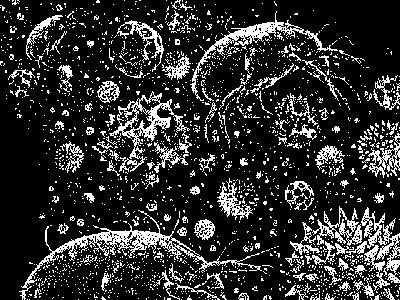 Viruses are becoming more virulent as the imbeciles who create them turn more perverse in their creations. Some viruses will completely take over your computer, revising crucial files to control the operation of your programs. They can cut off your access to the Internet and to your key programs, making it impossible to update your virus protection software. They send infected email messages and attachments without your being aware of it. They can destroy your hard drive or peripherals such as your modem.
Viruses are becoming more virulent as the imbeciles who create them turn more perverse in their creations. Some viruses will completely take over your computer, revising crucial files to control the operation of your programs. They can cut off your access to the Internet and to your key programs, making it impossible to update your virus protection software. They send infected email messages and attachments without your being aware of it. They can destroy your hard drive or peripherals such as your modem.
Here are some guidelines for keeping your computer free of viruses.
1. Try to abilities, its virus database, and its small programs that get rid of specific viruses. Set up your virus protection software so it watches every file entering your computer--from the Internet or from a peripheral drive. Also configure your anti-virus program to update its virus definition files regularly--in order to keep your virus protection current.
 3. Run your virus protection software regularly and often. If your computer has inadvertently become infected, have your anti-virus program immediately quarantine the file and then permanently delete it from your computer.
3. Run your virus protection software regularly and often. If your computer has inadvertently become infected, have your anti-virus program immediately quarantine the file and then permanently delete it from your computer.
4. If your computer has become so infected that your anti-virus software won't work effectively to disinfect your system, then determine:
if you're able to disinfect your computer by yourself
if you need to find someone to help you disinfect your computer
You'll know that you have an infected computer if you suddenly can't perform certain procedures:
can't connect to the Internet
can't run your anti-virus software
can't run your email program
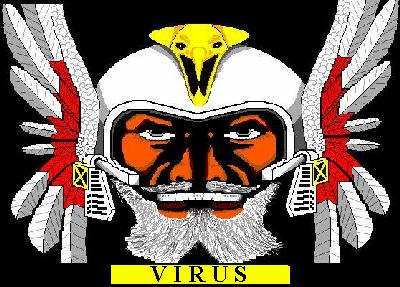 Finding someone who can competently disinfect your computer will be a challenge, since some technicians claim skills which they can't perform.
Finding someone who can competently disinfect your computer will be a challenge, since some technicians claim skills which they can't perform.
First, get as much information from the Internet about viruses in general and your particular virus (if you know which one it is) and discuss with your prospective consultant just how he or she plans to go about the disinfecting process. I had one supposed "specialist" tell me that he would connect his external drive and run his anti-virus program to disinfect my hard drive. I had already told him that the particular virus infecting my computer was invisible to any virus protection software.
I was fortunate in finding a highly skilled computer specialist who was not only able to help me disinfect my computer but helped me to set up a series of safeguard features to keep my computer from being re-infected.
5. Don't network your computers unless you have already installed the best anti-virus software program possible and set up the safeguards listed above. You don't want a single virus infecting more than one computer if you can avoid it.
6. Keep a backup computer on hand. When I experienced a deadly virus attack which infected two of my computers, the
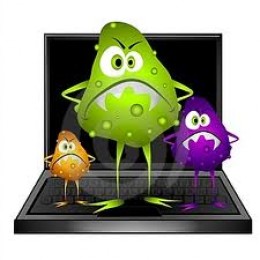
Viruses are one the most painful and frustrating problems to confront on computer, and getting one of these can cost thousands of dollars and trash your precious PC. Using a few simple and effective tips, you can greatly decrease the chances of obtaining a virus and keep your computer running like new.

To effectively learn how to prevent a virus you must understand a virus and how it operates on your computer. A computer virus is a piece of software and is obtained through a download or an attachment, and can ruin the functionality or software on your computer. They basically piggyback on real programs, and every time said program runs the virus has an opportunity to reproduce and cause harm.
Mal ware comes in different shapes and sizes and to help prevent damage it is important that you understand the various forms they come in.

Email-Viruses: These viruses can be very harmful and dangerous and the important thing to know is that you can obtain this virus from simple reading an infected e-mail.
-
Prevention: Use caution, if an e-mail looks suspicious or strange do not read it delete it. Be weary of changes in the vocabulary pattern of your contacts, this can be a great way to spot an e-mail virus.
Trojan Horse: The notorious Trojan Horse can be recalled from history and Hollywood, and is something you do not want to find on your computer. Trojans are the masters of disguise, they may claim to be a game or and application, but it can actually do damage when you run them.

-
Prevention: Trojan horses are becoming more common everyday so be sure to use caution when downloading files on the web. Do not download any game files. Trojan horses are very common on fake game downloads. If you must download a file from the internet, research it. Download from trusted websites and only download programs that you know and trust.
Worms: We all are aware of the worms that ruin apples and live in the ground, but when talking about computers, worms can sneak in your computer and create chaos. Computer worms use computer networks and security holes to dig its way into your computer. Most worms are harmless, but some have been known to delete files or send documents via email.

-
Prevention: The best way to prevent worms on your computer is to keep your firewall turn on. Make sure you never turn off your fire wall and be aware of icons that might indicate that it is turned off. Keep up to date on security updates. A lot of work goes into making security updates and the people in charge strive to update their software to comply with new and changing worms and Mal ware. Make sure you only obtain these updates from a trusted source. It is becoming more and more common for dangerous software to disguise itself as anti-virus software so stay vigilant.
Simple tips to be aware of: Always use common sense when browsing the internet and never download files that you are not familiar with. When it comes to your anti-virus software, be certain that you invest in a good one and use any that are available to you. Webroot Anti-Virus is a great anti-virus software, and is the one I use on my computer. Depending on your internet provider, you may receive a free version of an anti-virus software such as MacAfee. MacAfee is not as good as Web root, but it is nice to have more than one anti-virus. Use it, it is nice to have a back up. Just remember to stay cautious and informed on Mal ware software. You do not need to be an expert to spot dangerous software most will have a different format and look strange.
I wish you the best of luck and hope you found this information useful in preventing viruses on your computer.





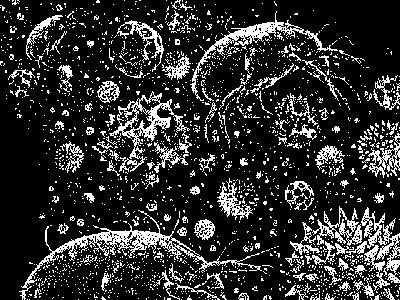 Viruses are becoming more virulent as the imbeciles who create them turn more perverse in their creations. Some viruses will completely take over your computer, revising crucial files to control the operation of your programs. They can cut off your access to the Internet and to your key programs, making it impossible to update your virus protection software. They send infected email messages and attachments without your being aware of it. They can destroy your hard drive or peripherals such as your modem.
Viruses are becoming more virulent as the imbeciles who create them turn more perverse in their creations. Some viruses will completely take over your computer, revising crucial files to control the operation of your programs. They can cut off your access to the Internet and to your key programs, making it impossible to update your virus protection software. They send infected email messages and attachments without your being aware of it. They can destroy your hard drive or peripherals such as your modem.  3. Run your virus protection software regularly and often. If your computer has inadvertently become infected, have your anti-virus program immediately quarantine the file and then permanently delete it from your computer.
3. Run your virus protection software regularly and often. If your computer has inadvertently become infected, have your anti-virus program immediately quarantine the file and then permanently delete it from your computer.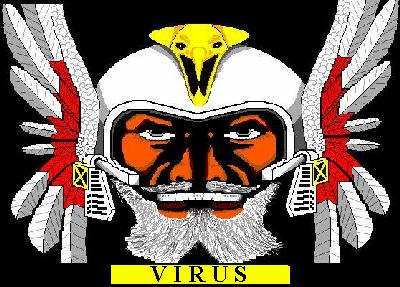 Finding someone who can competently disinfect your computer will be a challenge, since some technicians claim skills which they can't perform.
Finding someone who can competently disinfect your computer will be a challenge, since some technicians claim skills which they can't perform.